15+ Best Webflow Templates for Startups (2025 Edition)
Get weekly strategy insights by our best humans

Launching a startup website shouldn't take months. With the right Webflow templates, you can launch a professional, conversion-optimized site in days, without touching a line of code. This guide breaks down what makes a great startup-ready template, how to choose one, and how to launch quickly with Webflow.
What makes a Webflow template ideal for startups?
The best Webflow templates for startups combine modern design, fast performance, and flexible CMS features that grow with your business. For early-stage teams, the ability to launch quickly while still looking credible is essential.
Key qualities of great startup templates
- Speed: Lightweight builds that load fast and improve SEO.
- Design: Clean, modern layouts that highlight your product or service.
- Scalability: CMS support for adding blog posts, case studies, or customer stories.
- Responsiveness: Seamless experience across desktop, tablet, and mobile.
- Flexibility: Modular components that adapt as your business evolves.
Startup templates vs. corporate templates
Startup templates are built for agility. They emphasize strong CTAs, clear messaging, and minimal clutter, ideal for testing value propositions or running campaigns. Templates designed with a "corporate" approach often prioritize static branding and complex navigation, which can slow down iteration cycles.
Why founders love Webflow
- Total creative control without code.
- Built-in hosting, SSL, and CDN.
- Dynamic CMS for blogs and product content.
- Real-time visual editing and one-click publishing.
Understanding the Webflow template ecosystem
Before diving into specific templates, it's important to understand where to find them and what differentiates quality options from basic ones. The Webflow marketplace serves as the primary hub for discovering both free and premium templates, though templates are also available through independent creators and specialized Webflow development agencies.
Navigating the Webflow template library
The Webflow template library offers hundreds of options across different industries and use cases. When browsing templates, you'll encounter different categories: landing page templates for focused campaigns, cms templates for content-heavy sites, portfolio templates for creative showcases, and comprehensive multi-page solutions for complete websites.
Each template in the Webflow template library includes a preview mode that lets you explore the design and interactions before purchasing. This is crucial for startups working with limited budgets and tight timelines.
Free Webflow templates: What you need to know
Free Webflow templates can be an excellent starting point for founders testing ideas or building MVPs. The Webflow template library includes several quality free Webflow template options that provide solid foundations for basic sites. However, understanding their limitations helps you make informed decisions about when to upgrade.
Free Webflow templates typically offer:
- Basic page structures with limited customization options
- Fewer pre-built sections and components
- Minimal or no CMS integration
- Community-based support rather than dedicated developer assistance
- Standard responsive design across devices
While a free Webflow template won't include advanced features like intricate animation systems or comprehensive CMS collections, they're perfect for validating concepts, creating simple landing pages, or learning Webflow's interface before committing to a premium option.
How did we choose the best Webflow templates for startups?
We reviewed more than 60 Webflow templates across a range of categories—from SaaS and creative agencies to fintech and D2C brands. Each was rated based on five key factors: design, customization, CMS power, support, and overall value.
Evaluation criteria
- Design & UX: Does the layout feel modern and conversion-focused?
- Customization: How easy is it to rebrand or edit without code?
- CMS Integration: Does it include dynamic pages for blog posts or case studies?
- Support & Updates: Is the developer active and providing ongoing updates?
- Value for Money: Is the price justified by features and scalability?
Pro tip: If a template hasn't been updated since 2023, skip it. Webflow's frequent feature updates mean old templates can break or lack new CMS options.
What are the best Webflow templates for startups in 2025?
SaaS Webflow templates
Aluro
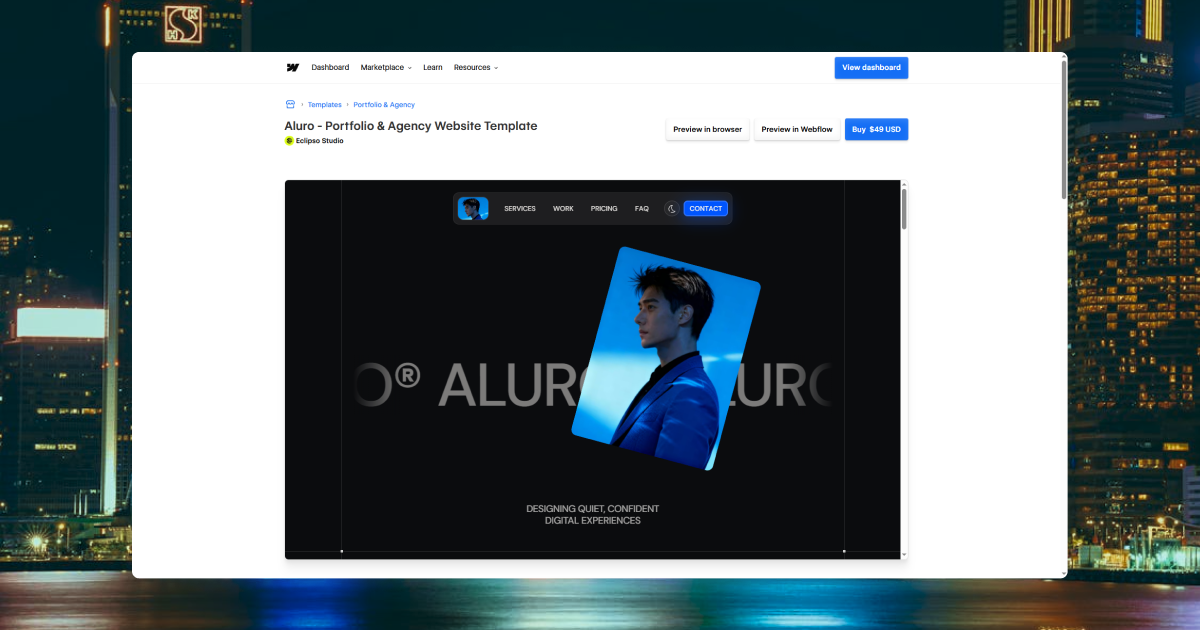
A sleek portfolio template built for professionals, studios and brands. It supports dark and light modes, subtle motion/interaction effects and a streamlined responsive layout. Ideal for design-driven tech startups showcasing their product or service.
Halden Miller
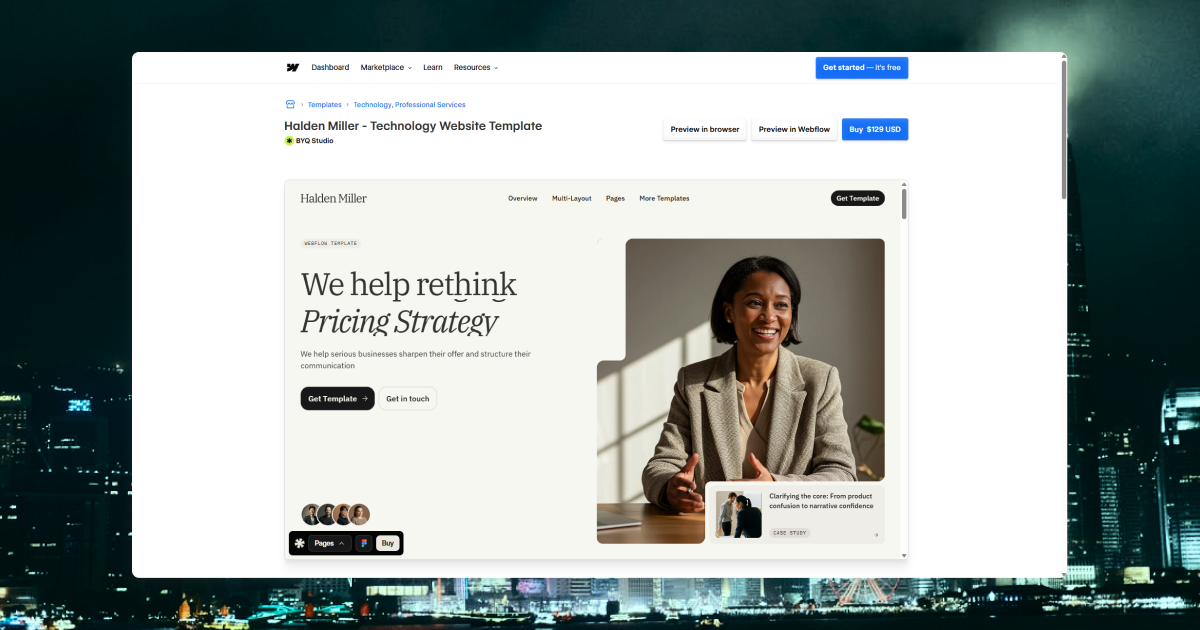
A powerful modular Webflow template built for consultancies, expert-led services and premium startups. It offers 40+ customizable sections, nine multi-layout pages, and advanced CMS and design token support — giving startups a site they can grow into, not out of.
UpWize

A Webflow template aimed at mobile app / SaaS product launches: the listing describes it as a sleek, 12-page site built to showcase features, pricing, testimonials and drive conversions. Great for a product-led startup looking to get live fast.
Sellor
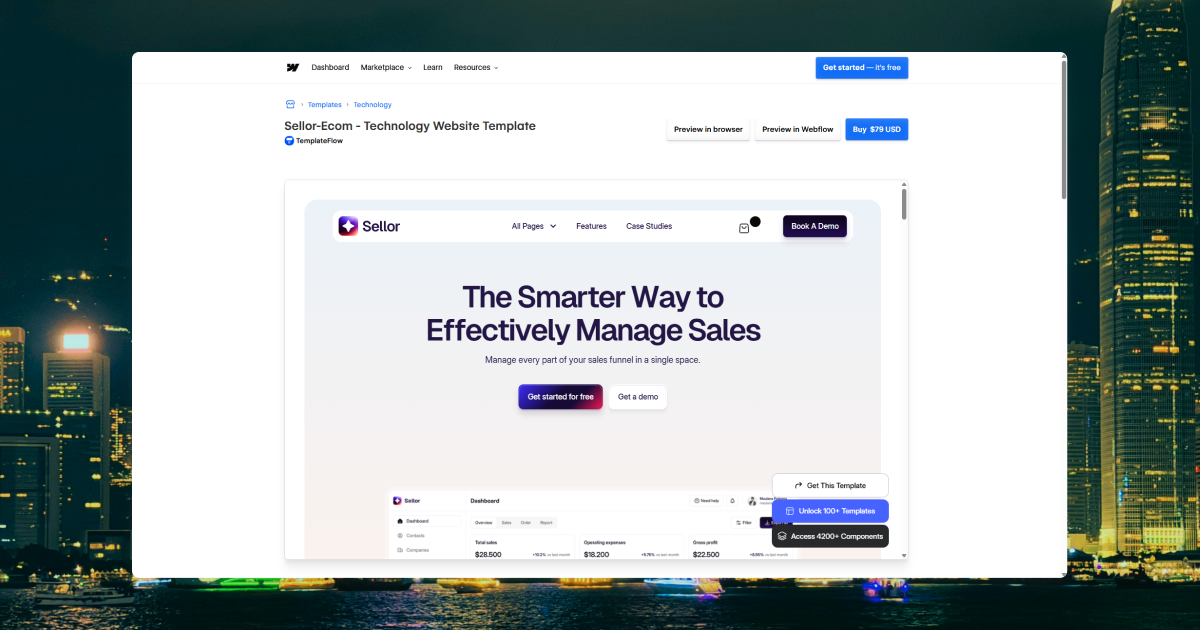
A Webflow template marketed as a full website solution for a software company, built for growth. It appears in the designer's list as "Launch your SaaS website in days with Sellor – the complete software company template built for growth."
Felxtro

Built specifically for SaaS Webflow projects and startup websites, Felxtro includes pages for home, about, pricing, integrations, careers, blog, login/signup flows and more. It's designed to maximize performance, conversions and brand presence for an early-stage tech company.
Swipe
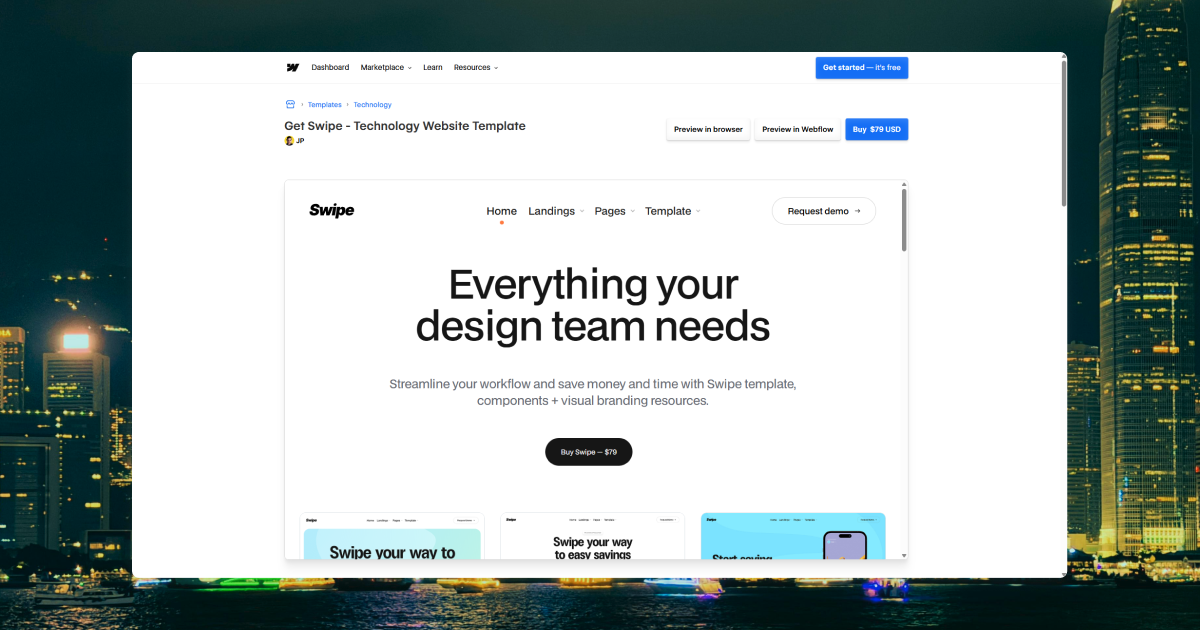
A SaaS landing page oriented template with 20+ landing pages, full CMS integration, editable Figma file and a design system built for conversion-driven workflows.
Creative & design startups
Finterm

A clean, modern portfolio template built for agencies, studios and freelancers: portfolio-centric, smooth animations and full responsiveness across devices.
MartinZ
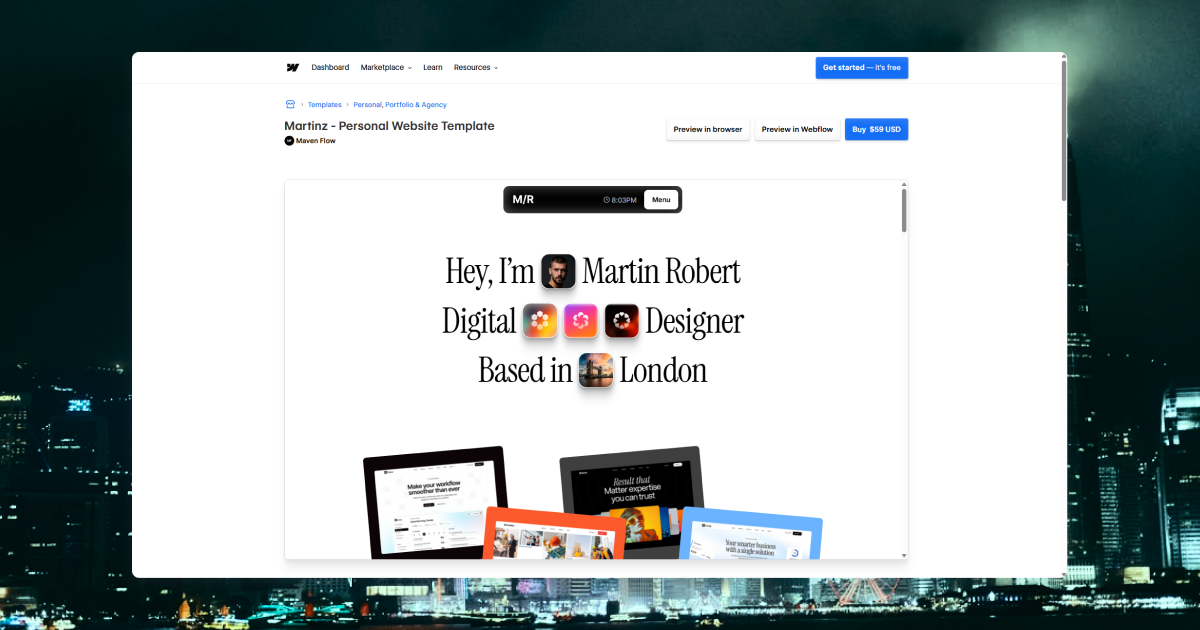
A chic and adaptable portfolio template ideal for designers and visual creative startups. Showcases work with style and minimal distraction.
Bright Form
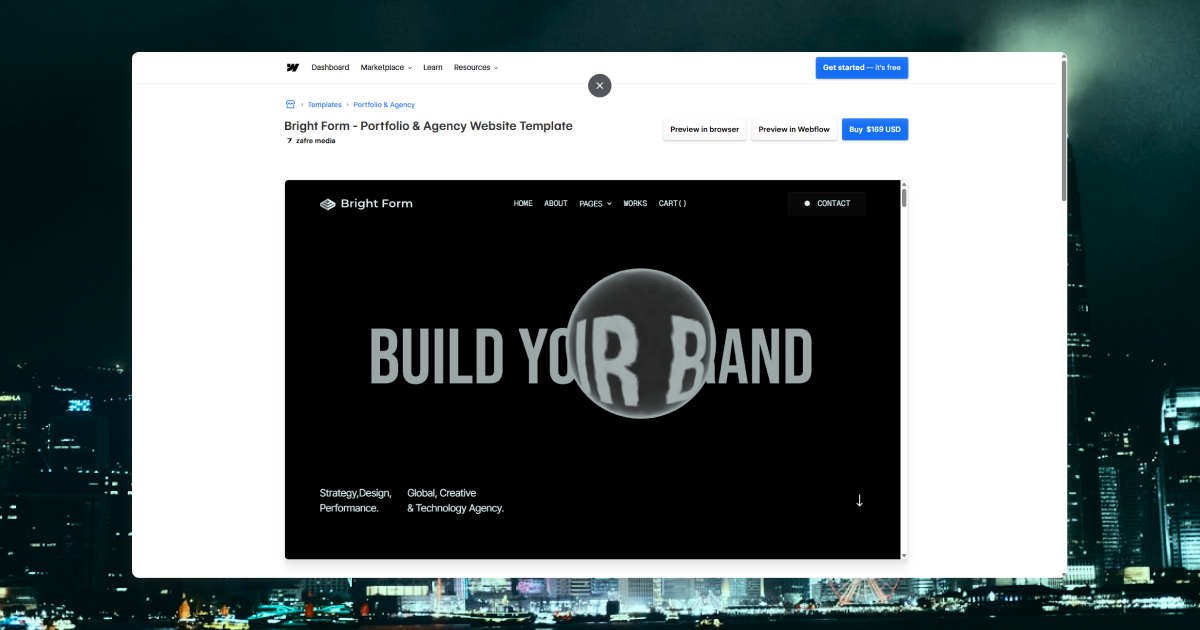
A bold creative-agency Webflow template ideal for design-led startups. It ships with multiple home/portfolio/contact variants, CMS-driven case studies and blog, and smooth animations—great for showcasing services and projects with polish.
Greta

Cinematic in its design, this template is built for motion designers, 3D artists and visual studios—high on storytelling and dynamic visuals.
Canvus

A bright, animation-rich Webflow template built for personal portfolios and design-led studios; emphasizes clean visuals, motion and presentation impact.
Hardware startups
Greendrop
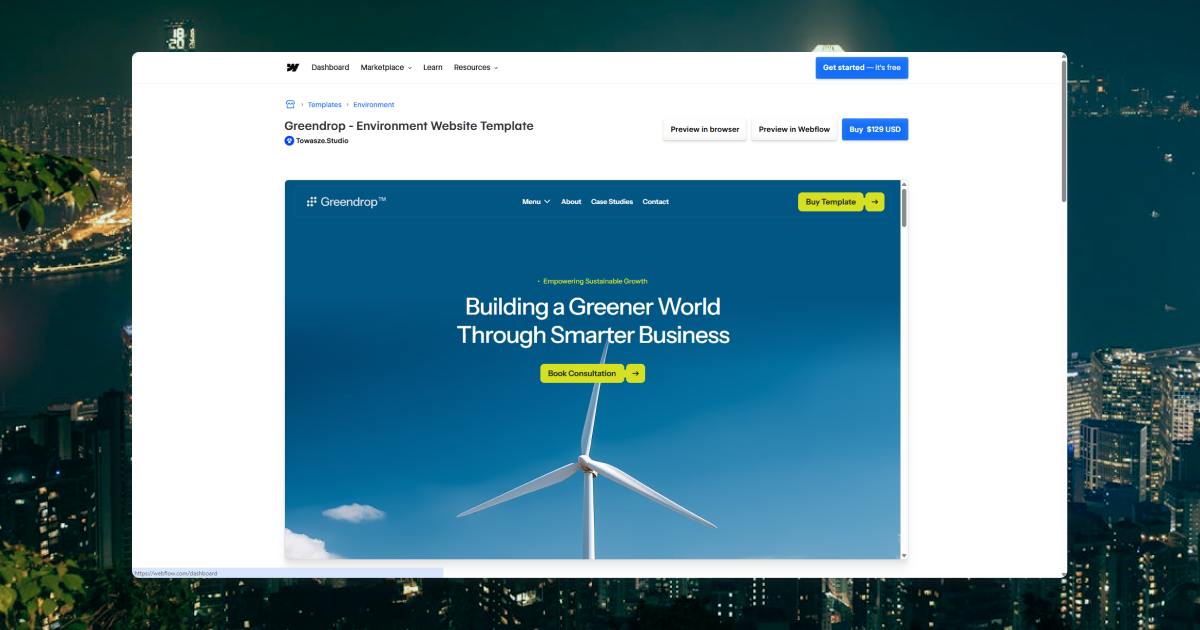
A modern, responsive Webflow template crafted for sustainability- and eco-driven startups (including green tech). It features clean layouts for services, case studies, blog posts and team profiles, plus full CMS support and a conversion-focused design.
Nothing
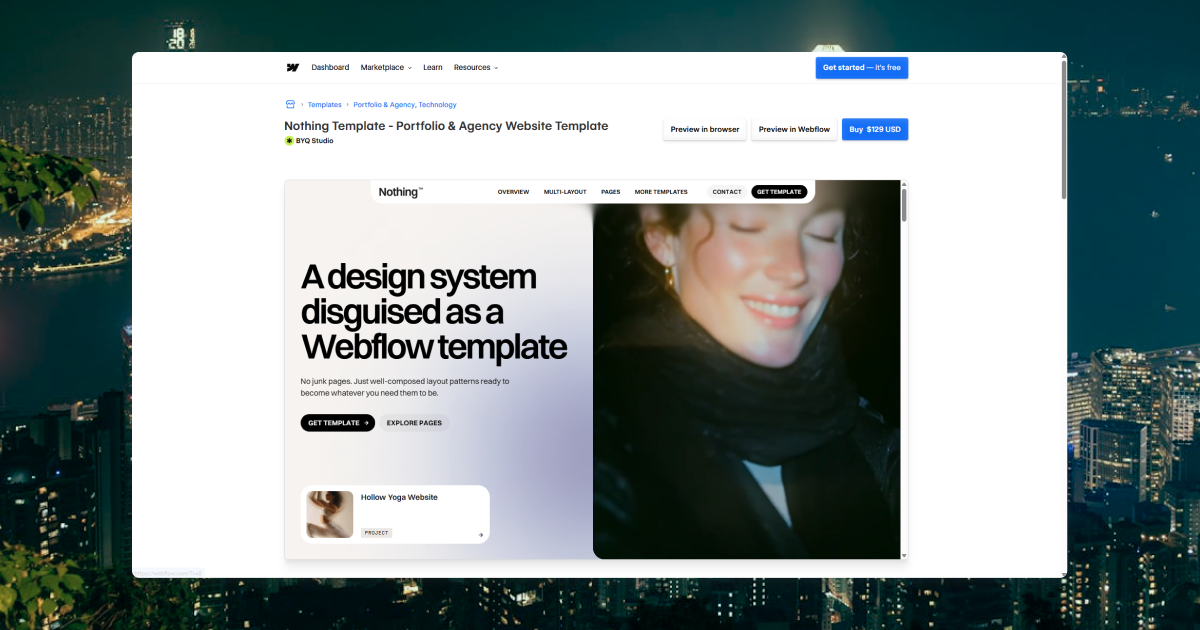
A modular Webflow template built with clarity in mind: 40+ sections, dark & light modes, high customization flexibility. Suitable for engineering or product-heavy startups that want minimalism and structure.
Hardware Website Template
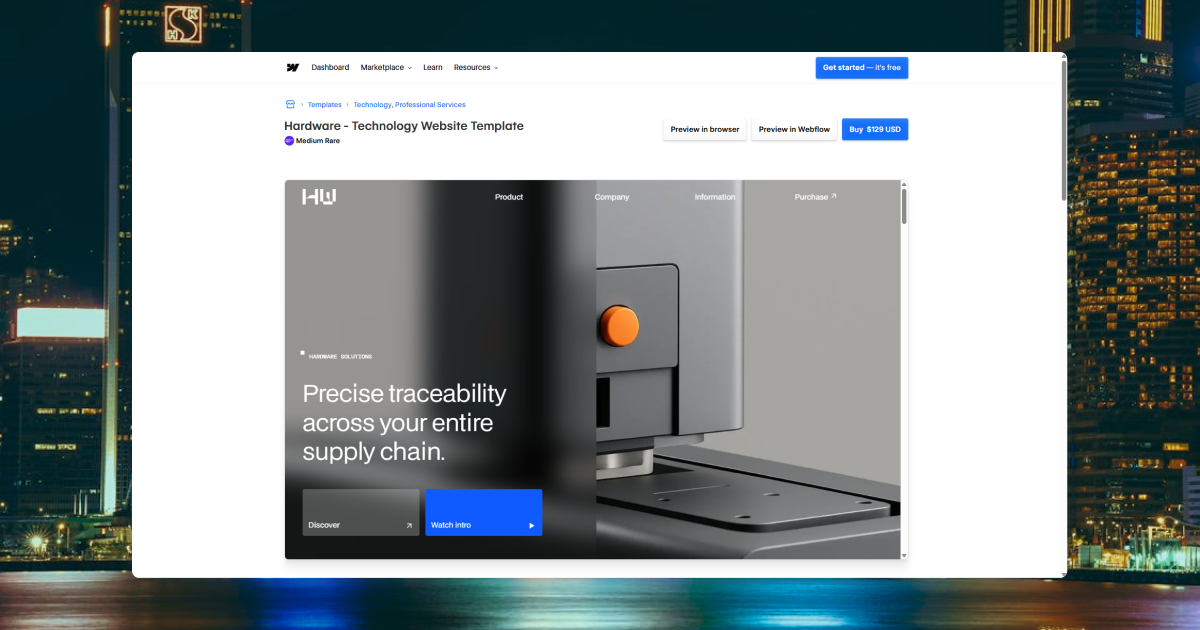
Designed specifically for technology / hardware / robotics / machine-learning startups. Features GSAP animations, brand-colour variables, mobile-first responsiveness.
Install Hardware Website Template
Bright Solar
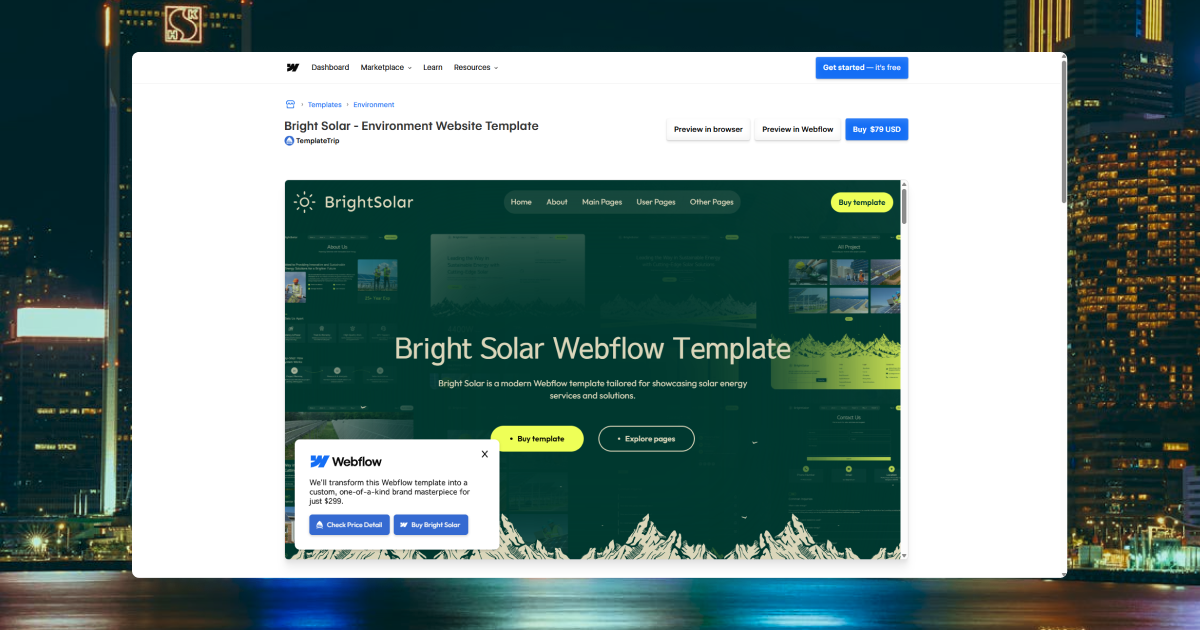
Tailored for solar-energy or renewable hardware startups: modern design, service/project showcase, blog, conversion sections and responsive layout.
Crypto & fintech startups
CreditCore
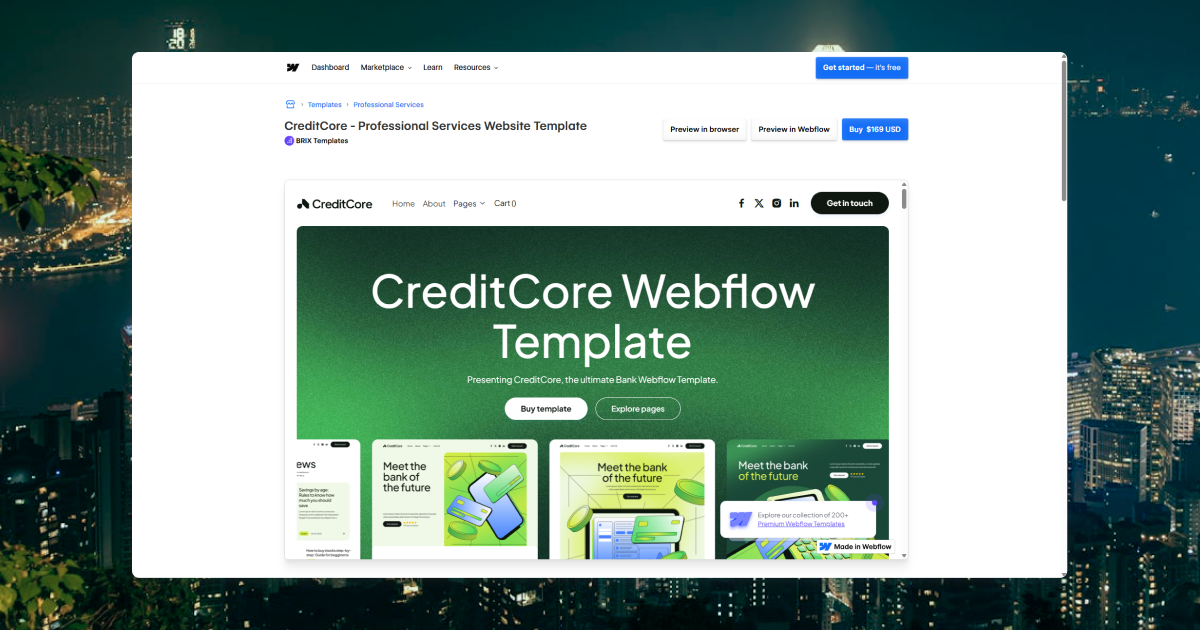
Bank/fintech-oriented Webflow template with 30+ pages, 40+ sections, ready for financial institutions, neobanks or fintech startups. Fully customizable, speed-optimized and built for trust.
Miros

Modern Webflow template tailored for SaaS companies, finance and accounting firms. Includes 15+ pages, 80+ sections, Figma source file, and strong adaptability for product or service-led tech startups.
Cardpay
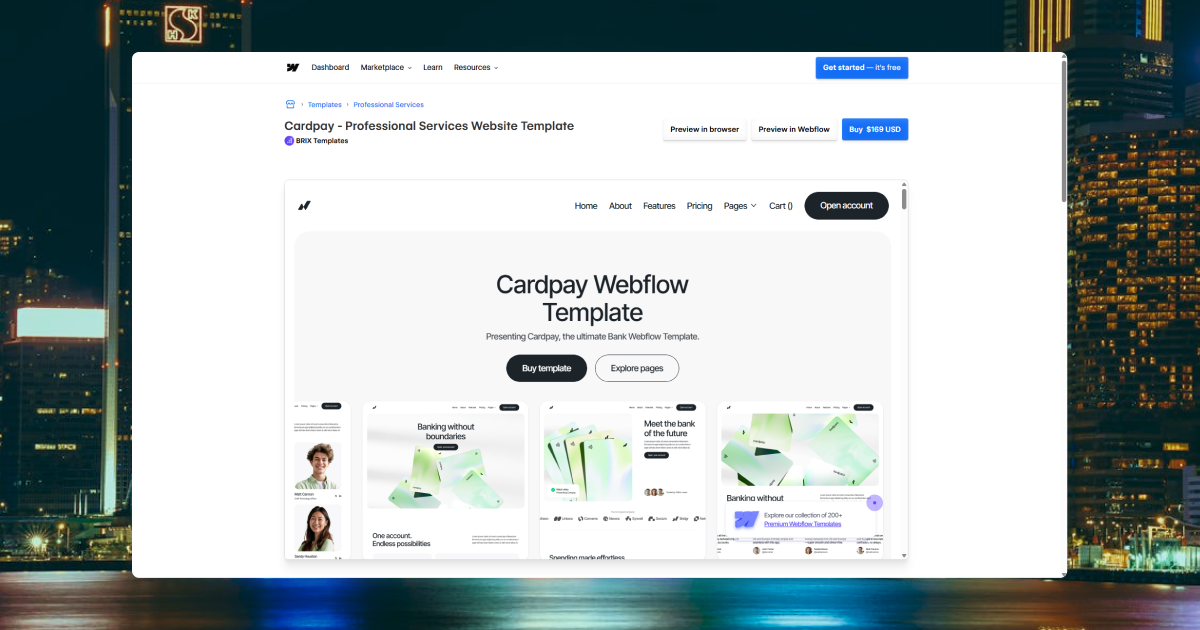
Premium digital-bank / fintech Webflow template: 28+ pages, 48+ sections, multiple homepages/contact layouts; ideal for digital wallets, payment platforms or finance tech startups.
Which Webflow templates work best for SaaS and tech startups?
For SaaS and tech startups, functionality and storytelling are everything. You need a layout that clearly explains what your product does, why it's different, and how to sign up. Webflow for SaaS has become increasingly popular because it enables rapid iteration without developer dependencies.
Core features SaaS founders should look for
- Pre-built pricing pages with toggle options.
- Sections for feature breakdowns and demo videos.
- CMS collections for blogs, testimonials, and use cases.
- Seamless integration with tools like HubSpot, Typeform, and Zapier.
Templates with product-first hero sections, sticky CTAs, and modular feature grids tend to convert best. When evaluating Webflow for SaaS solutions, prioritize templates that include dedicated sections for product demos, integration showcases, and customer proof points.
Key takeaway: A great Webflow for SaaS template should make onboarding effortless and explain your value proposition visually within seconds.
Deep dive: Landing page templates for conversion-focused campaigns
Landing page templates deserve special attention for startups running targeted campaigns, product launches, or lead generation initiatives. Unlike full website templates, a focused landing page template strips away navigation and distractions to drive a single conversion goal.
Why landing page templates matter for startups
Landing page templates excel at:
- Focused messaging: A single landing page template communicates one clear value proposition without competing CTAs
- Rapid testing: Launch multiple landing page templates to A/B test different messaging approaches
- Campaign flexibility: Each marketing initiative can have its own dedicated landing page template
- Mobile optimization: Purpose-built landing page templates typically have superior mobile conversion rates
- Integration readiness: Most landing page templates come pre-configured for popular marketing tools
Choosing the right landing page template
The best landing page template for your startup depends on your conversion goal. Product-focused startups benefit from landing page templates with large hero videos and feature comparison tables. Service businesses thrive with landing page templates emphasizing social proof and calendly integrations. E-commerce brands need landing page templates with prominent product imagery and urgency elements.
When browsing the Webflow template library for landing page templates, look for templates that include:
- Above-the-fold clarity (value proposition visible without scrolling)
- Strategic CTA placement (primary action button appears 2-3 times)
- Social proof sections (testimonials, logos, statistics)
- Mobile-first responsive design
- Fast load times (under 2 seconds)
Landing page templates built with client first template methodology ensure cleaner class structures and easier customization for your Webflow team or external contractors.
CMS templates: Building content-driven startups
For startups with content strategies—whether blog-driven SaaS companies, media platforms, or knowledge-base-heavy products—cms templates are essential. A robust cms template transforms your Webflow site from a static brochure into a dynamic publishing platform.
What makes a great CMS template
CMS templates designed for startups should include pre-configured collections for:
- Blog posts with author profiles, categories, and tags
- Case studies or customer stories with filterable taxonomies
- Team member profiles with roles and social links
- Product or service pages with dynamic specifications
- Resource libraries for downloadable content
The best cms templates go beyond basic blog functionality. Look for cms templates that demonstrate sophisticated filtering, search functionality, and multi-reference field relationships that let you build complex content architectures without custom code.
CMS templates vs. static templates
While static Webflow templates work for simple marketing sites, cms templates unlock scalability. A cms template lets non-technical team members publish content, update portfolios, or add products without touching the Webflow Designer. This independence is crucial as your startup grows.
Webflow development becomes significantly more efficient when you start with a well-structured cms template. Rather than retrofitting CMS functionality into a static template later, beginning with a cms template establishes proper collection structures, dynamic pages, and content workflows from day one.
When evaluating cms templates in the Webflow template library, test the CMS structure by adding sample content. Great cms templates maintain visual consistency and layout integrity even when content lengths vary dramatically.
Webflow development strategies for startup success
Choosing the right Webflow templates is just the beginning. Understanding Webflow development best practices ensures your site remains maintainable, performant, and scalable as your startup evolves.
In-house Webflow development vs. agencies
Startups typically take one of three approaches to Webflow development:
- DIY approach: Founders or team members learn Webflow and handle Webflow development internally. This works well for technical founders comfortable with visual design tools and gives you complete control. Free Webflow templates provide excellent learning environments for teams new to the platform.
- Webflow team collaboration: You can invite your Webflow team members with different permission levels—designers, editors, and content managers. This collaborative Webflow development model lets your marketing team update content while designers handle layout changes. Many startups use free Webflow templates to prototype, then hire specialists for custom Webflow development when scaling.
- Agency partnerships: Specialized Webflow development agencies bring expertise in conversion optimization, advanced interactions, and custom integrations. For Webflow for SaaS products requiring complex functionality, agency partnerships often accelerate launch timelines. However, agencies typically build custom solutions rather than starting from Webflow templates.
Building on top of Webflow templates
Effective Webflow development treats templates as foundations, not final products. After selecting from the Webflow template library, your Webflow development process should include:
- Audit and cleanup: Remove unnecessary pages and sections before customizing
- Structure review: Understand the class naming system (especially important with client first template approaches)
- CMS refinement: Adjust collection structures to match your exact content needs
- Component library: Build reusable symbols for consistent Webflow development across pages
- Interaction tuning: Test animations on actual devices to ensure smooth performance
The client first template methodology—a popular Webflow development framework—emphasizes semantic class naming and scalable structures. Templates built with this system make ongoing Webflow development significantly easier for your Webflow team.
Webflow development for e-commerce startups
E-commerce startups require specialized Webflow development considerations. While traditional ecommerce templates focus on product catalogs and shopping carts, modern direct-to-consumer brands often combine ecommerce templates with content-rich experiences.
Ecommerce templates in Webflow support:
- Native checkout and payment processing
- Product variants (size, color, style)
- Inventory management
- Discount codes and promotional campaigns
- Order management and customer accounts
When selecting ecommerce templates, prioritize mobile shopping experiences and fast checkout flows. The best ecommerce templates minimize friction between product discovery and purchase completion.
How can you customize these templates for your startup?
Every Webflow template is fully customizable in the Designer—no coding required. You can swap brand colors, edit layouts, and adjust interactions visually.
Steps to customize your Webflow template
- Set up your branding: Replace logos, fonts, and color palettes using the Style Guide page.
- Edit key sections: Tailor hero areas, CTAs, and feature highlights to fit your startup's messaging.
- Populate the CMS: Add your blog posts, testimonials, and team profiles.
- Enhance with interactions: Subtle scroll or hover effects add polish and motion.
- Test responsiveness: Adjust layouts across desktop, tablet, and mobile before publishing.
Pro tips for customization
- Keep animation subtle for faster load times.
- Maintain consistent CTA colors.
- Optimize SEO fields for each CMS item (titles, meta descriptions, alt text).
Are free Webflow templates worth it for startups?
Free Webflow templates are a great way to prototype quickly, but they often come with trade-offs. Paid Webflow templates usually include better CMS functionality, design polish, and long-term scalability.
Free vs. paid Webflow templates comparison
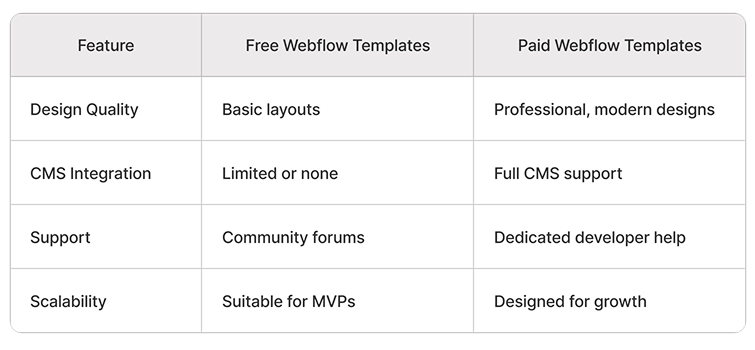
When to use free Webflow templates
Free Webflow templates make sense for:
- Concept validation: Test an idea before investing in premium design
- Learning Webflow: Practice Webflow development fundamentals on free templates
- Simple landing pages: Single-page sites with minimal functionality needs
- Internal projects: Team dashboards or internal tools that don't require polish
- Budget constraints: Pre-revenue startups with zero marketing budget
However, free Webflow templates have meaningful limitations. They typically lack sophisticated cms template features, include fewer customization options, and may not receive regular updates. For Webflow for SaaS products presenting to investors or acquiring paying customers, free Webflow templates often appear less credible than premium alternatives.
When to upgrade from free Webflow templates
You should transition from free Webflow templates to paid options when:
- Preparing for investor presentations or fundraising
- Launching marketing campaigns to acquire customers
- Building content strategies that require robust cms template functionality
- Scaling beyond a single landing page template to a full website
- Needing dedicated support from template developers
- Your team grows and requires more sophisticated Webflow team collaboration features
If you're validating an idea or running a quick landing page test, free Webflow templates work fine. But for investor pitches, launch campaigns, or long-term branding, invest in a premium template.
Key takeaway: Start with free Webflow templates if you must, but upgrade before going public. Premium Webflow templates (usually $49–$129) save hours of design and Webflow development time.
What's the best way to launch your startup website with Webflow?
Launching your startup website on Webflow is fast, but there's a right order to do it for best results.
Your 5-step Webflow launch workflow
- Choose your template based on your startup type and content goals from the Webflow template library.
- Customize your content: swap in your copy, visuals, and brand assets.
- Configure CMS collections for dynamic pages like blogs or testimonials.
- Connect your domain and set up SSL in Webflow Hosting.
- Optimize and publish: run speed tests and mobile previews before going live.
Pre-launch checklist
- ✅ Compress all images and icons.
- ✅ Add custom meta titles, descriptions, and Open Graph tags.
- ✅ Test every form and link.
- ✅ Integrate analytics tools like Google Tag Manager or Plausible.
Key takeaway: You can go from concept to live website in under a week with Webflow templates. Focus on clarity, fast load times, and consistent branding from day one.
Advanced Webflow strategies for scaling startups
As your startup grows beyond initial launch, your Webflow implementation should evolve to support more sophisticated marketing and Webflow development needs.
Building a design system with Webflow templates
Rather than treating each landing page template as a standalone project, mature startups build design systems that ensure consistency across all pages. Your Webflow team should establish:
- Component libraries: Reusable buttons, cards, forms, and navigation elements
- Style guides: Documented color palettes, typography scales, and spacing rules
- Interaction patterns: Consistent hover states, transitions, and scroll effects
- Content templates: Pre-designed layouts for new blog posts, case studies, and product pages
Many premium Webflow templates include foundational design systems, but your Webflow development process should adapt these to your specific brand needs. The client first template methodology provides excellent frameworks for organizing these systems.
Multi-site strategies for Webflow
Growing startups often need multiple sites—perhaps a main website, separate landing page templates for campaigns, and micro-sites for specific products or regions. Smart Webflow development planning enables efficient multi-site management:
- Template replication: Use your primary site as a template for spin-off properties
- Shared style guides: Export and import styles to maintain brand consistency
- CMS strategies: Determine which content lives on which site and how they interconnect
- Subdomain architecture: Plan your domain structure before building multiple sites
This approach is especially relevant for Webflow for SaaS companies launching multiple products or serving different market segments.
Integrating Webflow with your tech stack
Premium Webflow templates serve as excellent foundations, but most startups need to integrate them with other tools. Common Webflow development integrations include:
- Marketing automation: Connect Webflow forms to HubSpot, Mailchimp, or ActiveCampaign
- Analytics: Implement Google Analytics 4, Mixpanel, or Heap for behavioral tracking
- Customer data: Push form submissions to your CRM or customer database
- Chat tools: Add Intercom, Drift, or custom chat interfaces
- A/B testing: Integrate Optimizely or Google Optimize for conversion testing
- Payment processing: For ecommerce templates, connect Stripe or payment gateways
The Webflow marketplace offers many integration tools, but custom Webflow development sometimes requires embed codes or third-party automation platforms like Zapier or Make.
A Webflow template is not a strategy
Webflow templates are a great starting point for building your startup's website. But they're not a strategy. The right Webflow templates will help you build a website that's superficially "optimized for conversions". But whether your branding is on point, your messaging resonates and your positioning makes sense is an entirely different story.
You can choose the best Webflow templates from the Webflow template library, customize every landing page template perfectly, and build sophisticated cms templates—but if your fundamental value proposition isn't clear, your site won't convert.
The most successful startups using Webflow templates understand this distinction. They invest in:
- Strategic positioning: Defining exactly who you serve and why you're different
- Message clarity: Articulating value in ways that immediately resonate with your audience
- Brand coherence: Ensuring visual identity, tone, and positioning align across all touchpoints
- User research: Testing assumptions about what actually drives conversions for your specific audience
Free Webflow templates and premium options alike are just delivery vehicles for your strategy. They're the "how" of your web presence, not the "what" or "why."
The Program is a 4-week sprint that helps young startups build the right brand—the strategic foundation that makes any Webflow template actually work for your business. We help you clarify positioning, refine messaging, and build brand systems that drive real business results. Learn more. Spots limited.
FAQs
Can I use Webflow templates for client projects?
Yes. You can use Webflow templates for commercial work if you purchase a license for each client. Most designers in the Webflow development community use templates as starting points for client sites, customizing them extensively to match specific brand requirements.
How often are Webflow templates updated?
Most high-quality Webflow templates are updated quarterly to stay compatible with Webflow's evolving features. Active developers in the Webflow marketplace typically release updates within weeks of major platform changes. Always check the update history before purchasing Webflow templates.
What's the average cost of a premium Webflow template?
Between $49 and $129, depending on complexity and developer support. More comprehensive cms templates or specialized solutions like Webflow for SaaS products tend toward the higher end. Ecommerce templates with advanced functionality may cost more.
Is Webflow good for SEO?
Absolutely. Webflow's clean HTML structure, fast hosting, and built-in SEO fields make it ideal for startups that need organic visibility fast. Both free Webflow templates and premium options benefit from Webflow's SEO-friendly architecture.
Can I move from a template to a custom design later?
Yes. You can redesign or rebuild in Webflow without starting from scratch; your CMS content and hosting remain intact. But if you choose to rebuild your website on another Webflow project, once you're ready to launch, you'll be able to transfer your current hosting plan to the new project. This flexibility makes Webflow templates excellent starting points even if you plan custom Webflow development later.
Do I need coding skills to customize Webflow templates?
No. The visual Designer handles all customization without code. However, understanding basic HTML/CSS concepts helps with advanced Webflow development. Free Webflow templates provide excellent learning environments for developing these skills.
Can my marketing team edit Webflow templates without design skills?
Yes. CMS templates allow content editors to update blog posts, case studies, and other dynamic content without accessing the Designer. You can configure your Webflow team with appropriate permission levels—editors can change text and images while designers control layout and structure.
What's the difference between Webflow templates and custom Webflow development?
Webflow templates provide pre-designed structures you customize for your brand, while custom Webflow development builds everything from scratch. Templates significantly reduce launch time and cost, making them ideal for startups. Custom Webflow development makes sense when you need highly specialized functionality not available in existing templates from the Webflow template library.
How do I know if a landing page template will work for my campaign?
Preview the landing page template thoroughly before purchasing. Check if it includes sections for your key conversion elements—hero message, social proof, features/benefits, and clear CTAs. The best landing page templates balance visual impact with loading speed and mobile responsiveness.
Can I combine multiple Webflow templates on one site?
While technically possible, it's generally not recommended. Webflow templates use different class naming systems and structures, making combination difficult. Instead, choose a comprehensive template that includes various page types, or use one template and build additional landing page templates using its existing design system and components.
Does Postdigitalist provide Webflow development services?
Yes, Postdigitalist offers comprehensive web design and Webflow development services. In fact, this very website was built on Webflow by ourselves.

