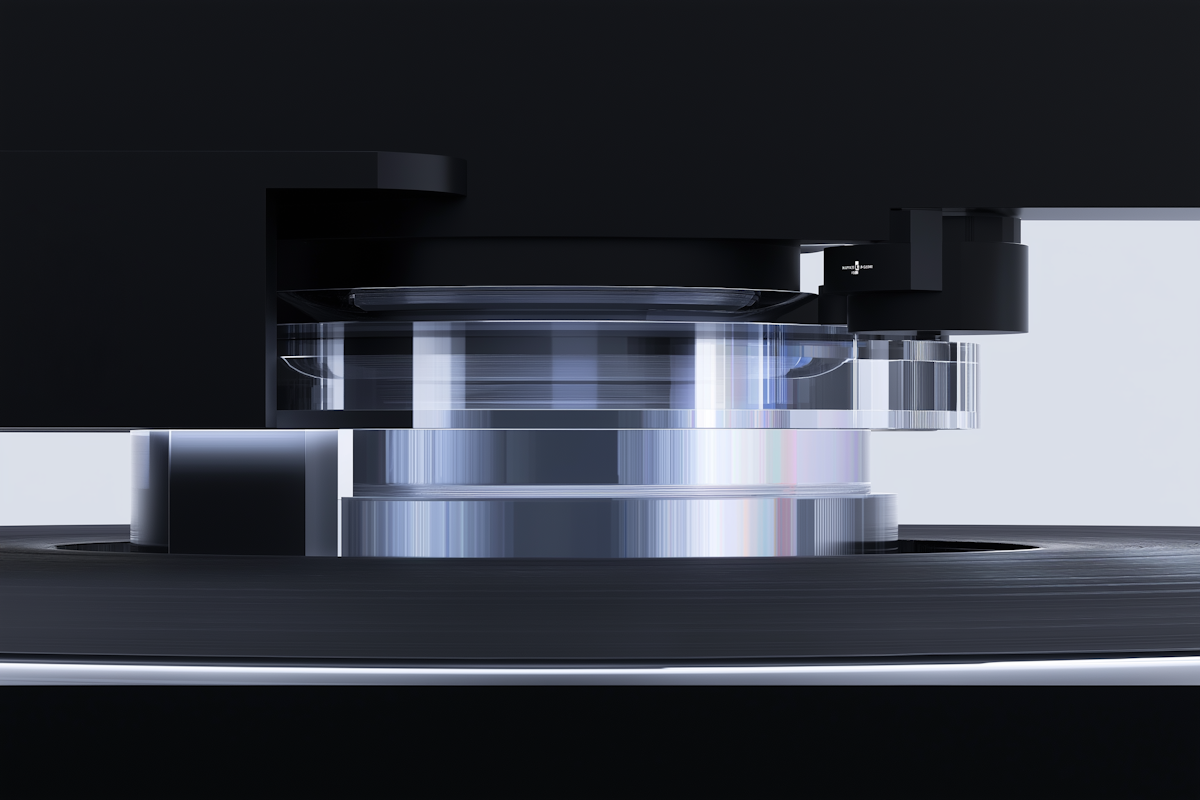How to Master Video SEO Optimization: A Proven Guide for 2025
Get weekly strategy insights by our best humans

Here's what's happening right now: 400 hours of video get uploaded to YouTube every single minute. That's not a typo.
The numbers tell a story. Google shows video results for 82% of searches, and most of those come straight from YouTube. We're not just competing with other videos anymore - we're fighting for attention in an ocean of content that grows by millions of uploads daily.
Think about it this way: Google processes 44,000 searches every second. Every single second. Your video could be exactly what someone's looking for, but if it's not optimized, it might as well not exist.
I've seen too many businesses create incredible video content only to watch it disappear into digital obscurity. The difference between page one visibility and being buried? Video SEO.
A solid video SEO strategy does more than just get you found - it drives real traffic, builds brand awareness, and generates sales. Here's something interesting: captioned videos alone get 12% more views than their uncaptioned counterparts. Small details, big impact.
The game has changed. Creating great videos is table stakes. Making them findable? That's where you win.
Let's talk about how to do exactly that in 2025.
What actually works in video SEO
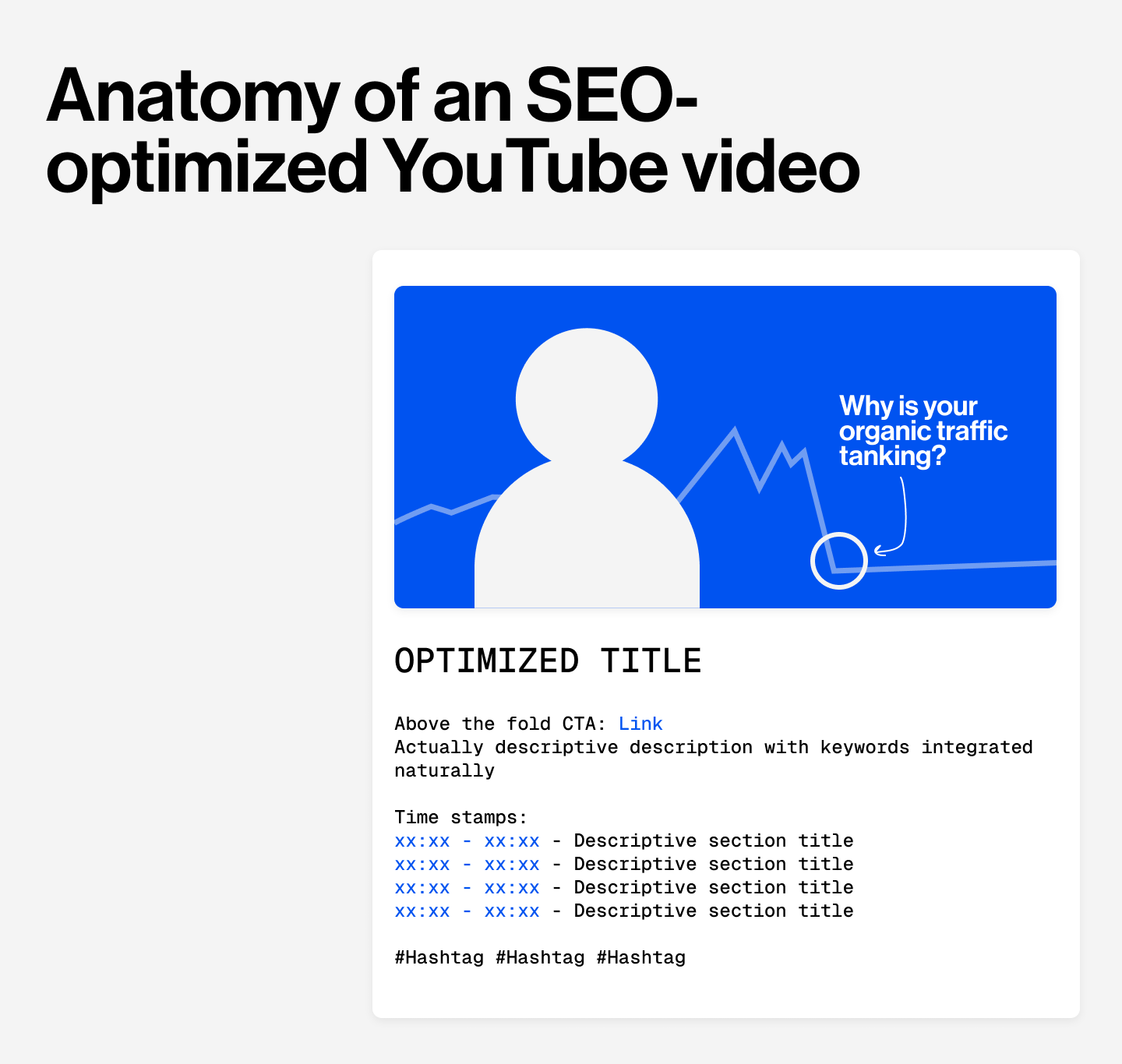
Video SEO sounds complicated, but it's really just making your videos easier to find. The payoff? Massive.
Here's what video SEO actually means
Video SEO takes everything you know about regular SEO and applies it specifically to video content. The goal isn't just visibility - it's discoverability plus engagement.
Search engines have caught on to something important: people love video content. Over 500 million hours of video get watched on YouTube daily. More than 80% of marketers now use video to drive traffic and sales. Without optimization, you're missing out on all of this.
Why video SEO matters:
- Your content shows up in Google's video carousel
- Video thumbnails make your search listings stand out
- Rich snippets give you more real estate in search results
- Videos get shared 1200% more than text and images combined
- Google sees your site as offering diverse, quality content
Google's algorithms pay attention to relevance, engagement metrics, and technical optimization when ranking videos. Get these elements right, and your chances of ranking for target searches improve dramatically.
The SEO boost you get from video
Video doesn't just sit pretty on your website - it actively improves your search performance.
The dwell time factor is huge. Users are 88% more likely to stick around longer on sites with video content. Pages with videos see session durations 2.6x longer than text-only pages. When people watch for 2-3 minutes or more, search engines take notice.
Here's something interesting: people retain 95% of a video message compared to just 10% when reading text. Better comprehension means better user experience. Search engines reward this.
Bounce rates drop significantly with video because unlike text that people can quickly scan, videos encourage full consumption. Lower bounce rates and longer sessions send powerful signals to search algorithms.
The most compelling stat? Blogs with video have a 50x higher chance of hitting first-page rankings.
Video SEO creates a cycle: engaging content improves search visibility, which brings more viewers, which signals quality to search engines. Master this relationship, and you'll outrank competitors who are still treating video as an afterthought.
The video SEO optimization checklist that actually works
Most people get the basics of video SEO and then... nothing. They skip the technical stuff because it feels boring. Here's the problem: that technical stuff is where you actually win.
I've watched countless creators nail their content strategy but completely fumble the optimization. The good news? There's a systematic way to handle this. Let's break down the checklist that separates videos that get found from videos that get lost.
Start before you upload
Your optimization journey begins with something most people ignore entirely: the file name.
Right now, people are uploading videos called "video1.mp4" and wondering why Google can't figure out what their content is about. Search engines actually read file names as part of their ranking process. Instead, try something like "home-workout-routines.mp4" - descriptive, keyword-rich filenames that give search engines context before they even crawl your page.
File formats matter too, though not as much as you might think. Google handles MP4, MOV, M4V, WebM, AVI, and plenty of others. MP4 tends to be the safe bet - good quality, wide compatibility. The bigger issue? File size. Compress appropriately. Nobody wants to wait 30 seconds for your video to load, and neither do search engines.
Keep your file naming consistent. Use underscores (_) or dashes (-) instead of spaces, skip the special characters, and don't write a novel in your filename. Simple rules, big impact.
Schema markup (yes, it's worth the hassle)
Here's where most people's eyes glaze over. Schema markup sounds intimidating, but it's basically just telling search engines "hey, this is a video and here's what it's about".
The bare minimum for rich snippets:
- name (your video title)
- thumbnailUrl (source of your thumbnail image)
- uploadDate (when you published the video)
Schema isn't a direct ranking factor, but it helps search engines understand your content better. Use JSON-LD format - that's Google's preference - and run it through Google's Rich Results Test to catch any errors.
For livestreams, add BroadcastEvent properties to get that LIVE badge in search results. Worth the extra few minutes of setup.
Timestamps are your friend
Since 2020, video chapters have become increasingly important. These little timestamps don't just help viewers jump to the good stuff - they now show up in Google search results as "key moments".
Here's how to do it right:
- Use MM:SS format for time codes
- Write clear, descriptive labels for each section
- Minimum 3 timestamps, each at least 10 seconds long
- Don't go crazy - about one chapter per minute or two works
Google gives you two ways to implement key moments: Clip structured data (where you specify exact start/end times with labels) and SeekToAction structured data (showing Google where timestamps exist in your URL structure). For YouTube videos, just add timestamps directly in your description.
The result? Your video doesn't just rank - it ranks with helpful preview information that makes people want to click.
These technical details separate serious video marketers from everyone else who's just hoping their content gets discovered by accident.
Your titles and descriptions are doing the heavy lifting
Your video title isn't just a label - it's your first (and sometimes only) chance to get found. The same goes for descriptions and metadata. Get these wrong, and even your best content disappears.
I've watched countless creators pour weeks into production only to slap on a generic title like "Marketing Tips Video #3." Then they wonder why nobody's watching.
Here's what actually works:
Think of your video title as an ad headline
Your video title should make it clear to users why they should click on your content. It can spark curiosity or directly address their pain point. Keywords are important, but before thinking about keywords, make sure you’re intent-matching your audience.
Make sure that your title:
- Resonates with audience needs
- Opens a “curiosity loop” by asking a relevant question that your audience wants the answer to
Examples of good video titles:
- Use this one trick to nail your product positioning
- 10 marketing mistakes that tanked my first business
Examples of bad titles:
- Product-market fit research guide
- Content marketing tips for businesses
Put your keywords where they count
Keywords matter, but not the way most people think. Stuffing your title with every variation of "best video marketing tips ever amazing" isn't optimization - it's spam.
Research shows videos with targeted keywords in their titles rank higher, especially when those keywords appear near the beginning. For YouTube specifically, placing your exact keyword phrase close to the start of your title significantly improves discoverability.
Focus on terms your target audience actually searches for:
- Primary keywords that match search intent
- Long-tail variations with less competition
- Related phrases that add context without keyword stuffing
Whether you're optimizing for YouTube or embedding videos on your website, relevant search terms help both humans and algorithms understand your content. But always write for humans first. As Brian Turner puts it: "It's all about using your SEO in a way that sounds natural and without odd or forced syntax. Spammy SEO-riddled titles are a turnoff to users and may negatively impact your optimization".
Write descriptions that actually describe something
Video descriptions are underutilized goldmines. Most creators write two sentences and call it done. That's leaving money on the table.
A good description provides context for viewers while giving search engines more to work with. Front-load the important stuff - the first 1-2 sentences appear before viewers click "show more".
Here's what works:
- Aim for at least 250 words to give search engines sufficient indexing material
- Include your main keyword early in the description
- Add timestamps to highlight key moments
- Include clear calls to action that guide viewer behavior
CTAs aren't just nice-to-haves. They drive engagement signals that search engines pay attention to. Tell people to subscribe, comment, or visit your website.
Don't stuff keywords like a Thanksgiving turkey
There's a line between optimization and over-optimization. Keyword stuffing - unnaturally forcing keywords into your content - will hurt your rankings and annoy viewers.
Google actively penalizes this practice, and YouTube's algorithm has gotten smart about detecting unnatural keyword usage. The goal isn't to hit a magic keyword density number.
Keep it balanced:
- Use your keyword naturally, about 2 times per 100 words
- Include LSI keywords and synonyms for variety
- Focus on quality content that incorporates relevant terms naturally
- Place keywords strategically in titles, descriptions, tags, and file names
Don't try to achieve a particular keyword density. Use keywords where they make sense and avoid using lots of similar keywords in close succession.
The best metadata balances search optimization with genuine value for viewers. Do that consistently, and you'll create videos that both rank well and actually engage your audience.
Get found and convert more with video SEO
Captions aren't just nice to have
I'll be direct: if you're not using captions and transcripts, you're missing out on both audience reach and SEO benefits. This isn't about checking a compliance box - it's about smart marketing.
More than 360 million people worldwide experience hearing loss. That's a massive audience. But here's what surprised me: the benefits go way beyond accessibility.
Captions drive real engagement
Facebook's research found something interesting - captions boost video views by 12%. PLYMedia took it further and discovered an 80% increase in completion rates for captioned videos. That's not a small bump. That's transformational.
TikTok's data tells an even better story. Adding captions increases:
- Viewer affinity by 95%
- Recall by 58%
- Likability by 31%
- Uniqueness by 25%
Businesses have caught on. Caption usage has jumped 572% since 2021, and for good reason - 80% of people prefer watching videos with captions available.
Think about your own viewing habits. How often do you watch videos in quiet spaces like libraries? Or noisy environments where audio gets lost? Captions solve real problems for real people. They also help non-native speakers follow along, expanding your potential audience even further.
Transcripts are SEO gold
Here's something most creators don't realize: search engines can't actually watch your videos. They need text to understand what you're talking about. That's where transcripts become powerful.
Discovery Digital Networks ran an experiment that proved this point. Videos with captions got 7.32% more views. More importantly, they could find videos using phrases that only appeared in captions - not in titles or descriptions. The search engines were definitely reading that text.
When you create transcripts, think strategically about keywords. If your video covers "pizza recipes," naturally work in related terms like "homemade pizza" and "best dough recipe" throughout the transcript. Just don't force it.
Quality matters more than you think
Here's where people mess up: they assume any transcript is better than none. Wrong. Poor quality transcripts can actually hurt your SEO.
Automated tools struggle with accents, fast speech, and background noise. Professional transcription services cost more but deliver accuracy that protects your SEO strategy. Search engines have gotten really good at detecting keyword-stuffed or unnatural text.
The rule is simple: keep it natural. Include all dialogue and relevant non-verbal sounds. This creates richer content for search engines while meeting accessibility standards.
The bottom line? Proper captions and transcripts give you better SEO and a bigger audience. That's a combination worth your attention.
Where you host matters
The hosting decision isn't just technical, it's strategic. Yet most creators treat it like an afterthought, focusing entirely on content creation while ignoring how hosting choices affect their entire SEO strategy.
YouTube vs. self-hosting: Know the trade-offs
This choice shapes everything that comes after. There's no universally "right" answer, but there are clear implications.
YouTube brings built-in advantages. Google automatically indexes YouTube videos, which means instant discoverability. Plus, you're outsourcing all the heavy lifting - no bandwidth concerns, no storage costs, faster page loads.
But here's what you're giving up: control. YouTube forces ads on all videos now. Those "related video" suggestions at the end? They're sending viewers away from your content, potentially to competitors. Self-hosting keeps people exactly where you want them.
The decision often comes down to your primary goal:
- Maximizing reach? Choose YouTube
- Driving conversions? Consider self-hosting
Premium platforms like Vimeo and Wistia split the difference - more customization than YouTube, less complexity than self-hosting. But they come with monthly fees.
Above the fold isn't just web design advice
Video placement affects more than user experience - it directly impacts SEO. Videos displayed prominently near the top of the page get recognized and indexed as video pages far more often.
Google's own documentation recommends creating dedicated "watch pages" where video is the main content, not just supplementary material. This signals to search engines that video content is your priority.
The engagement benefits are immediate too. When viewers see your video without scrolling, they're more likely to watch. These engagement signals feed back into better search rankings.
Video sitemaps: The secret weapon
Most people skip this step entirely. That's a mistake.
Video sitemaps are specialized XML files that explicitly tell search engines about your video content. Without them, Google might miss videos during crawling entirely.
At minimum, include these required tags:
- <video:video> (parent element)
- <video:thumbnail_loc> (URL to thumbnail image)
- <video:title> (matches displayed title)
- <video:description> (comprehensive context)
- <video:content_loc> or <video:player_loc> (file or player URL)
You can add extra metadata too - duration, publication date, subscription requirements. Once created, submit it through Google Search Console.
The bottom line: Strategic hosting decisions, smart embedding, and proper sitemaps create the technical foundation that separates successful video SEO from wishful thinking.
What happens after you hit publish?
Here's the reality: even perfectly optimized videos can disappear without the right promotion strategy. I've watched incredible content die in obscurity because creators thought optimization was enough.
It's not.
Social media is another product discovery channel, treat it as such
Something interesting happened over the past few years. Social platforms stopped being just sharing tools - they became search engines. 33% of consumers now discover products through social media in just three months. TikTok? Gen Z treats it like Google. Instagram Reels? They're driving serious top-of-funnel awareness.
Here's what actually works:
- Use platform-specific features like Instagram Stories or Facebook Live - they get better reach
- Include your main keywords in social captions, but make them feel natural
- Match each platform's vibe. What works on LinkedIn won't work on TikTok
The payoff: Social engagement sends signals back to search algorithms. More shares and comments = better organic visibility.
Build relationships, not just links
Most people approach outreach all wrong. They send cold emails asking for backlinks. Don't do that.
Instead, start conversations. Email creators in your space. Propose collaborations. Offer to promote their content too. Real relationships lead to better links than any template email ever will.
One strategy that works particularly well: create keyword-focused playlists and link to them from your website. YouTube's algorithm notices these connections and starts pushing your content to more people.
Track what matters
You can't improve what you don't measure. But here's the thing - most creators track vanity metrics instead of what actually impacts their business.
Focus on these four metrics:
- Watch Time - This directly affects your rankings
- Click-Through Rate - Shows if your titles and thumbnails work
- Engagement Rate - Measures real audience connection
- Retention Curve - Reveals where you lose people
YouTube Analytics, Instagram Insights, and Google Search Console give you everything you need. Run A/B tests on titles and thumbnails. Small changes can create massive improvements.
The key is using these insights to inform your next video, not just celebrate the last one.
The reality check
Video SEO isn't going anywhere. If anything, it's becoming more critical as the competition intensifies.
We've covered the technical pieces - file naming, schema markup, captions, hosting decisions. But here's what really matters: video SEO works best when you stop thinking of it as a separate discipline.
It's content strategy. It's user experience. It's understanding that search engines reward content that genuinely serves people.
The fundamentals we discussed - strategic optimization, accessibility features, proper hosting - these aren't just checkboxes to fill. They're the foundation that separates videos that get found from videos that get buried.
You can create the most beautiful, informative video in the world. Without proper optimization, it's invisible. But optimize a mediocre video well, and you'll outrank better content that ignored these principles.
The choice is yours: Keep creating in a vacuum and hope for the best, or apply these techniques consistently and watch your visibility grow.
Your audience is searching for exactly what you're creating. Make sure they can find it.
FAQs
How important is video SEO in 2025?
Video SEO remains crucial in 2025, with studies showing that video content is 53 times more likely to generate organic search rankings compared to plain text. As video consumption continues to rise, optimizing your video content for search engines is essential for increasing visibility and reaching your target audience.
What are the key elements of an effective video SEO strategy?
An effective video SEO strategy includes optimizing file names and formats, using descriptive titles and metadata, adding captions and transcripts, implementing schema markup, creating video sitemaps, and promoting content across social platforms. It's also crucial to track performance metrics and continuously refine your approach based on analytics.
How do captions and transcripts impact video SEO?
Captions and transcripts significantly boost video SEO by making content more accessible and providing search engines with indexable text. Research shows that captioned videos get 12% more views than uncaptioned ones. Additionally, transcripts allow search engines to better understand and rank your video content for relevant queries.
Should I host my videos on YouTube or my own website for better SEO?
The choice between YouTube and self-hosting depends on your goals. YouTube offers superior discoverability as Google automatically indexes its videos. However, self-hosting provides more control over branding and keeps visitors on your site. Consider using YouTube for reach and visibility, and self-hosting for conversion and lead generation purposes.
How can I measure the success of my video SEO efforts?
Track key metrics such as watch time, click-through rate, engagement rate, and retention curve using tools like YouTube Analytics, Instagram Insights, and Google Search Console. These metrics provide insights into how well your videos are performing and help identify areas for improvement in your SEO strategy.